Tender Notices - New Interface
WHAT’S IT?
New interface for publication management.
Update of the screen dedicated to managing tender advertisements and reviewing them, a refreshed interface that offers more functionality and dynamism.
HOW DO I ACCESS?
Home screen + TENDERS + MANAGEMENT + TENDER NOTICES
HOW DOES IT WORK?
Once inside the screen, we find 3 different sections divided by separators, horizontal and vertical, fully adjustable according to the display needs. They can be scrolled by positioning the cursor over each one, and when the mouse cursor changes to an arrow, or hidden by clicking directly on them:
(a) Analytic Index by Region: Summary of the number of notices divided by types (public records, corrections on records, and minor contracts), regions, and/or provinces.
(b) List of Tender Notices: Listing of the total notices (pending review, where the deadline for submitting the bid has not been met), corresponding to the same information being displayed in section (a) and depending on the filters being applied in it.
(c) Information of the Selected Tender Notice: Detail of each notice selected in section (b).
Analytic Index by Region
In this section, we encounter the total summary of notices divided by types and with the possibility of viewing them at the regional or provincial level. Selecting any record automatically filters the lower section by its corresponding information.
We find the following functional buttons:
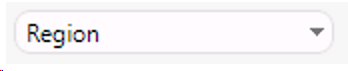 Selector that allows viewing the information both at the regional and provincial levels.
Selector that allows viewing the information both at the regional and provincial levels. Informative icon for the status of daily loads. If it appears in red, it means that some load has failed; if it appears in blue, it means that everything has loaded correctly.
Informative icon for the status of daily loads. If it appears in red, it means that some load has failed; if it appears in blue, it means that everything has loaded correctly. Export to Excel of panel (a) in its entirety and of panel (b) taking into account the applied filters or the total. The download is done in 2 separate tabs.
Export to Excel of panel (a) in its entirety and of panel (b) taking into account the applied filters or the total. The download is done in 2 separate tabs. Icon that allows refreshing the information and returning to the original state in both section (a) and (b).
Icon that allows refreshing the information and returning to the original state in both section (a) and (b).Clicking on the column names creates an automatic sorting of the content, either ascending or descending
List of Tender Notices
List of all notices. The information to display will depend on the filters applied in section (a). In this section, we find the following functional buttons:
 Export to Excel only for the list of notices available in section (b), either in its entirety or with applied filters.
Export to Excel only for the list of notices available in section (b), either in its entirety or with applied filters. Icon that allows refreshing the information of actions applied in the list of tender notices in section (b), returning to the original state without applied filters.
Icon that allows refreshing the information of actions applied in the list of tender notices in section (b), returning to the original state without applied filters. Within the list of available publications, through these icons, we can select or discard advertisements. By selecting them, they will be created as records in the system. By discarding them, they will no longer be available for selection; they can only be recovered by accessing the search screen.
Within the list of available publications, through these icons, we can select or discard advertisements. By selecting them, they will be created as records in the system. By discarding them, they will no longer be available for selection; they can only be recovered by accessing the search screen. Save and record the actions taken with the previous buttons to select or discard advertisements to create or discard records in the system.
Save and record the actions taken with the previous buttons to select or discard advertisements to create or discard records in the system. Delete all tender notices to be discarded at once without having to discard them one by one.
Delete all tender notices to be discarded at once without having to discard them one by one. Advertisement search and action logging. Through this screen, we obtain more extensive and detailed information on the total list of advertisements, including additional columns of information such as publication and expiration dates, user, etc. Additionally, we will obtain all the actions performed on each of them. From here, we can select, discard, save actions, and filter by each of the criteria of the available columns. Finally, advertisements that have previously been discarded can be selected here if you wish to reverse the action and create them as records in the system.
Advertisement search and action logging. Through this screen, we obtain more extensive and detailed information on the total list of advertisements, including additional columns of information such as publication and expiration dates, user, etc. Additionally, we will obtain all the actions performed on each of them. From here, we can select, discard, save actions, and filter by each of the criteria of the available columns. Finally, advertisements that have previously been discarded can be selected here if you wish to reverse the action and create them as records in the system.
This table is sorted in descending order, displaying the latest actions performed at the top.
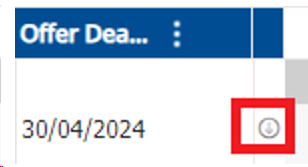 Download the files corresponding to the selected tender in .zip format.
Download the files corresponding to the selected tender in .zip format. Filters by columns.
Filters by columns.
Clicking on the column names creates an automatic sorting of the content, either ascending or descending
Information of the Selected Tender Notice
Through this screen, we obtain the detail of each selected notice in section (b). It is a detailed summary that will help us decide whether to select it as a record or discard it. We can also create it as a record with a previously selected client.
The available icons are those already commented on in the previous sections. 
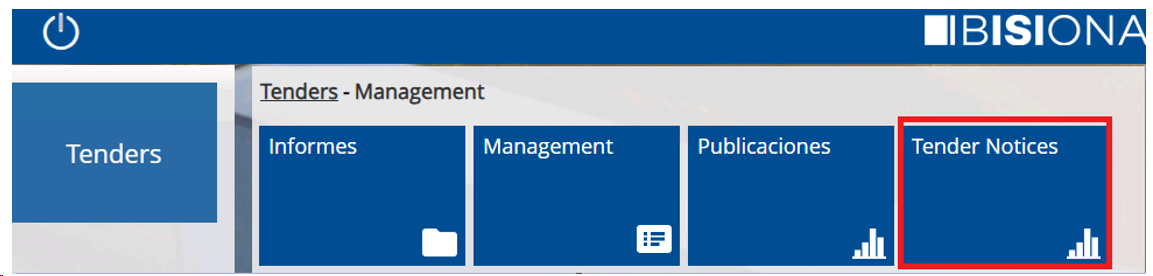
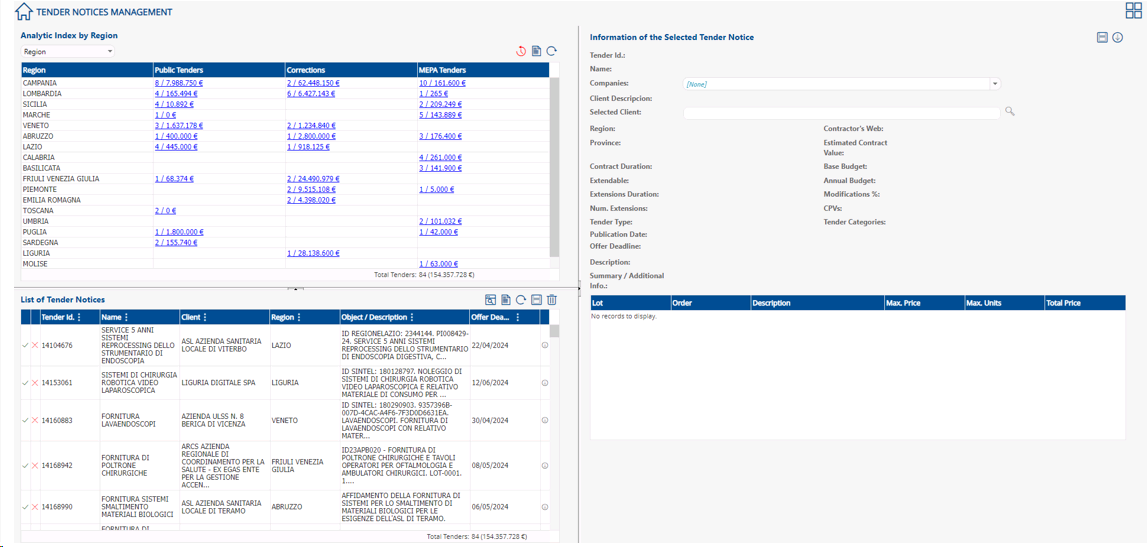
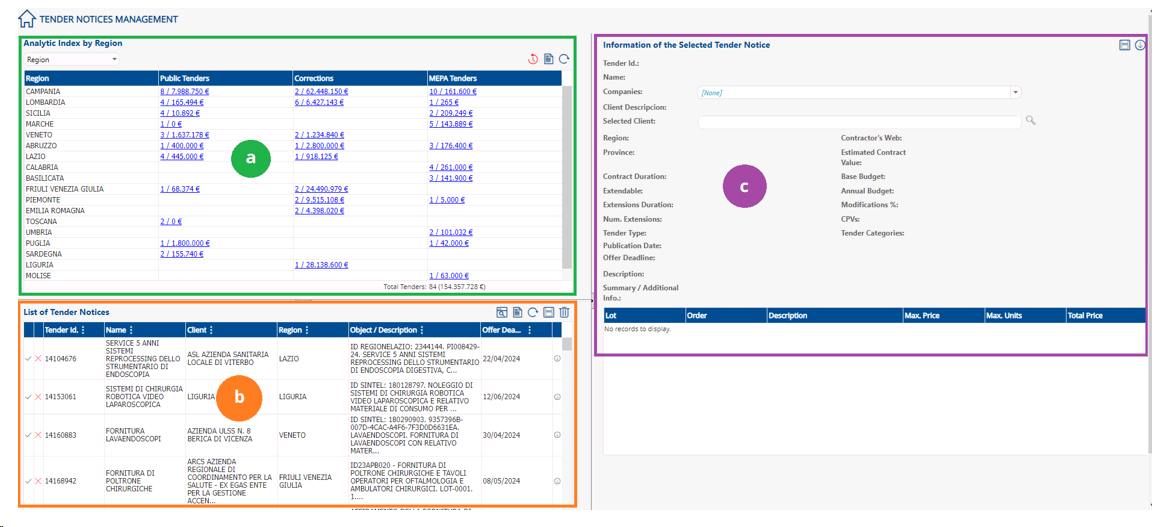
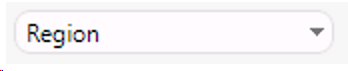 Selector that allows viewing the information both at the regional and provincial levels.
Selector that allows viewing the information both at the regional and provincial levels. Informative icon for the status of daily loads. If it appears in red, it means that some load has failed; if it appears in blue, it means that everything has loaded correctly.
Informative icon for the status of daily loads. If it appears in red, it means that some load has failed; if it appears in blue, it means that everything has loaded correctly. Export to Excel of panel (a) in its entirety and of panel (b) taking into account the applied filters or the total. The download is done in 2 separate tabs.
Export to Excel of panel (a) in its entirety and of panel (b) taking into account the applied filters or the total. The download is done in 2 separate tabs. Icon that allows refreshing the information and returning to the original state in both section (a) and (b).
Icon that allows refreshing the information and returning to the original state in both section (a) and (b). Icon that allows refreshing the information of actions applied in the list of tender notices in section (b), returning to the original state without applied filters.
Icon that allows refreshing the information of actions applied in the list of tender notices in section (b), returning to the original state without applied filters. Within the list of available publications, through these icons, we can select or discard advertisements. By selecting them, they will be created as records in the system. By discarding them, they will no longer be available for selection; they can only be recovered by accessing the search screen.
Within the list of available publications, through these icons, we can select or discard advertisements. By selecting them, they will be created as records in the system. By discarding them, they will no longer be available for selection; they can only be recovered by accessing the search screen. Delete all tender notices to be discarded at once without having to discard them one by one.
Delete all tender notices to be discarded at once without having to discard them one by one. Advertisement search and action logging. Through this screen, we obtain more extensive and detailed information on the total list of advertisements, including additional columns of information such as publication and expiration dates, user, etc. Additionally, we will obtain all the actions performed on each of them. From here, we can select, discard, save actions, and filter by each of the criteria of the available columns. Finally, advertisements that have previously been discarded can be selected here if you wish to reverse the action and create them as records in the system.
Advertisement search and action logging. Through this screen, we obtain more extensive and detailed information on the total list of advertisements, including additional columns of information such as publication and expiration dates, user, etc. Additionally, we will obtain all the actions performed on each of them. From here, we can select, discard, save actions, and filter by each of the criteria of the available columns. Finally, advertisements that have previously been discarded can be selected here if you wish to reverse the action and create them as records in the system.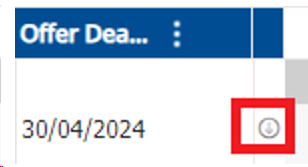 Download the files corresponding to the selected tender in .zip format.
Download the files corresponding to the selected tender in .zip format. Filters by columns.
Filters by columns.